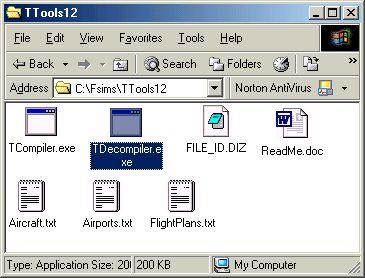|
Using FlightPlans.txt
Now it's time to
add a flight with our new plane. Let's do a nice long one for it. How
about…Heathrow to Kennedy Intl (EGLL - KJFK)? Alrighty then!
Add this line to your FlightPlans.txt:
AC#37,L-876,1%,24Hr,IFR,06:00:00,00:00:00,360,F,0001,KJFK,16:00:00,00:00:00,350,F,0002,EGLL
AC#37=the aircraft
you want to make the flight use…as found in the Aircraft.txt.
L-876=the tail number…could
be anything you want.
1%=the % you need the AI traffic
turned up to, to see the AC.
24Hr=how often the flight is
repeated…can be 2Hr, 4Hr, 8Hr, etc…
IFR=flight uses IFR…can
also be VFR if you want the flight to use visual rules.
06:00:00=departure time. Please
note this is when the aircraft starts its engines and contacts ATC, not
when it takes-off! This time is in GMT, which is the usual aviation time.
00:00:00=arrival time…just
leave this midnight all the time, as the TCompiler predicts for you. Again
in GMT.
360=flight level…in this case 36,000 feet.
F=ATC will call the plane by its airline…as ATC recognizes "Lufthansa",
this is OK for this flight. Can also be set to "R", which makes
ATC call the flight by it's tail number.
0001=flight number…can be set to anything you want.
KJFK=airport code for the destination airport, in this case, Kennedy Intl
(KJFK).
From there on in
the line, is the return leg…here's what that all means.
16:00:00=time of departure. Again when the AC starts its engines, not
when it leaves. In GMT.
00:00:00=arrival time…again set to midnight, as TCompiler will predict
it.
350=flight level…this time 35,000 feet.
F=ATC will call AC by its airline…set this to "R" to make
it be called by its tail number.
0002=flight number…can be set to what you ever you want.
EGLL=code of destination airport, this time Heathrow (EGLL).
|