


1. Making Aircraft Fly Better (or more to your liking...) - Easy Manipulation of '.air' Files.
Hi I'm Craig (tailboom),
I'm the Heli-Ed at Simviation. And this
is my first "tutorial". Here is a common scenerio, I have downloaded
X copter and Y copter. Shortly I find out that X flies better than Y. Lets say
that actually Y is virtually unfliable. Guess I have to delete
Y or just look at it, huh? Wrong turbine breath, it's actually easy to make
Y fly exactly like X. Go into your aircraft files and find X's airfile. Put
your cursor
on the airfile right click and choose COPY from the choices that come up. Now
go to Y's file, open it to the airfile. Now write down Y's airfile exactle as
it is written. Now double click on the clipboard up
above, you now have two airfiles in Y's folder. Don't panic, delete Y's airfile.
Go on do it. Allright now you Have X's airfile in Y's Folder.
One more step. Put your cursor on the airfile and right click. Choose "RENAME",
it should have changed shape and will be flashing. Press "Back Space"
on your keyboard, now type in the exact way Y's air file was written( that is
why you wrote it down). Make sure you do it EXACTLY!! Pay attention to upper
and lower case. Press enter on your keyboard. You are done, go fly Caveats....If
Y is retractable and X isn't, guess what, Y is no longer retactable. It can
go the other way around though. Don't upload this new creation without full
explanation and credits, esp. if X was designed by a different author than Y....
You now know how to tame the default 206B, huh? Don't tell anybody,
and at your next fly-in you'll be a hero....More to come.....Craig

Download the Tutorial Zip which includes the Video. (240k)
ring..ring, ring...ring, "yeah hey let's go catch some B-ball at the U".
"naw, I don't want to drive in this lousy weather."
" no sweat, I just got my IFR rating." " I'm flying down......"
Now this toot-o-real isn't going to teach IFR flying, this is designed to show
a new FS pilot the mechanics of following the VOR.
There have been some questions on the forum about VOR settings, I hope this
helps!!
We are flying from Meig's to the U of Ill. Look in the manual you got with FS98
and you can see the area we're talking about. I'm not going into the flight
planning, and ATC aspects, but only the settings in the aircraft.
Look at the initial settings pic, set yourself up exactly like that. In the
default 182S. Our route is going to be Meig's to Chicago Hgts. Set VOR 1 to
114.20 Chicago Hgts to Kankankee set VOR 2 to 111.60. Now activate video and
follow along in the manual and watch the changes on the aircrafts panel. Notice
VOR 2 is the stand-by VOR. Set to the next leg. And except for intermittent
checks, the DME is set to #2 to notify you of capture of the next signal.
At the initial capture of Chi-Hgts VOR. Watch as the instruments change to align
the aircraft to the signal. This vid leaves you 36 nm from Champaign Try to
go on to the airport and land......Craig......
......more to come!!

Download the Tutorial Zip including video (257k)
Watchin this Vid and reading this text, UAL still won't want you. Not yet anyway,
who knows down the line.
This is just the basics of heavy jet inst. flying I've noticed questions on
the forum about how to fly the jets, maybe this will help.
Look at the "Ready To Go" Video. Set yourself up the exact same way.
In the default 737-400, at KORD, rwy 14R. Set your instruments...
Bring the radio up, set it up in the upper left hand corner..
VOR 1 set to 111.10, Vor 2 set to 113.90, ADF (NDB) to 350.00...
Up on the Auto Pilot Set COURSE to 270, Set HEADING to 140 (Rwy
heading), Airspeed to 250KTS, VS to 1800, Altitude to 10,500. flaps set
to 5degrees (3 clicks).
Your "Flight plan" is take off, maintain RWY heading to 18.5 nm
DME. Turn left to 90 degrees to 35nm DME. Turn left to 360 degrees, to intercept
ORD RWY 27L ILS @111.10. Notice that the EFIS rectangles are
on to help you visualize this process.At this point you can click on APPROACH
on the A/P. Closing in on the beam turn left to intercept heading 300 degrees.
Standard intercept angle is 30 degrees. I will turn again to intercept at 285
degrees, I like a shallow intercept. Before interception reduce airspeed to
210 KTS indicated, go to 5 degrees flaps. You can read further details on landing
the 737 in the HELP section. This toot is to help you visualize the process.
Run the video after set up for take off, enjoy.....Craig

4. Chopper Approach Demo Video & Practice Situation...
Downoad the Demo Zip including the Video (112k)
Do you let your buddy Otto
A. Proach fly your glide slope. Well you'll have no such opportunity in a copter.
This is a great excersize to develop control, all three axis
directional, speed, and altitude control.
This vid is made with the default 206B so it's the one you will see. Set yourself
at O'Hare, Rwy 14R, set VOR 1 to 108.95 and you are ready. Also I have activated
the GS rectangles for a visual aid.
you turn them on in the menu bar/aircraft/navigation/EFIS. After the video ends
you might turn around at top and come back down..
Just for fun you might set DYNAMIC SCENERY to VERY DENSE and dodge airliners....tailboom

5. Building Inspection... (!?)
Download this file now including Video (20k)
What in the WIDE WORLD of
SPORTS has "Bldg inspection got to do with chopper flyin'?? HA!! You have
to watch the vid to find that out.
In the pic you will see what I use for a panel. The
PWXHud from Peter Winwood. "...Pete's
Aussie HeliPad/ add @ Keith's
link page... GO GET IT!!
While you are there sign up for some excellent instruction!!
The point of a panel like this is that it makes it easy to focus on the HORIZON.
That is the only real clue you have to enable quality heli flying. ESPECIALLY
important in hovering. You don't have the peri-
pheral vision clues nor the motion clues that help you know what your copter
is doing. You have to watch the horizon. This panel helps, it also increases
frame rates. Most serious FS heli pilots don't use a panel.
And don't believe em' when they say the default 206B doesn't fly!!
I made this vid with it!!! Watch the vid, go to Hoversafe
Academy, and grab the downloadable lessons. There is no shortcut to heli
flying.
Check em' both out..........tailboom

6. Joystick Settings for Flying the 'copters
Download this Zip file now (580K)
Howdy, just a little "pictorial
tutorial" on joystick settings. These give excellent control and enable
the very small movements needed for hovering.
Be sure to switch back when flying planes. If your joystick has programmable
buttons select one for these settings.
Stop reading, go flying!!!!!!!!!!...tailboom

7 Invisible Planes : Aircraft Folder management
Here's a handy trick. Do
you have a lot of planes in your system and it takes forever to bring a plane
up? But you don't want to delete any of them them. Well you are reading the
right tutorial. There is a way to keep all your planes but make the ones you
don't fly much invisible to FS.
Click the main folder of the aircraft you want to park, that will open up so
you can get to the aircraft.cfg file. Open the aircraft.cfg file, find the line
that says model=
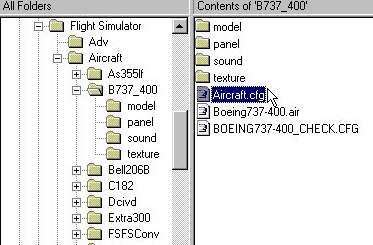
Make this change.....FROM-model=
TO-model=/A
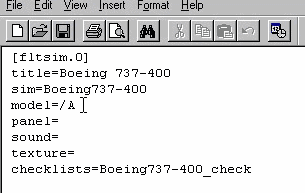
your plane is now invisible.
You can run a degauge program and all of these planes gauges will stay put.
And also you can do this to all the default planes you don't fly but can't delete.FS
still runs as if they were visible.
..............go fly, tailboom

Heli Landing #1 : NOTE FOR
TOWER VIEW-place yourself at Meig's. tower view,
then bring up 206B, then run video.....
Heli Landing #2 : NOTE FOR
ROOFTOP-Place yourself at
Meig's, in the 206B,or spot view, then run video.

Bell 206 Demo Videos
That default Bell 206 can fly like you never thought possible. Here're the vids for those of little faith!
Thought the default Bell 206 couldn't be hovered? Get the video (30k)
Now watch it spin a complete circle (4k)
Now watch it LOOP!! (17k)

DME (Distance Measuring Equipment) Mini Tutorial
Find out about this useful navigational tool
Dowload DME Tutorial with Illustrations (133k)

© simviation.com /Craig Snyder 1999